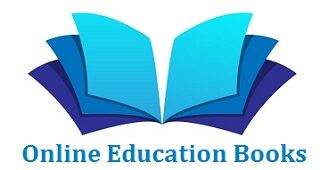Modern classrooms are evolving, and the tools teachers rely on are becoming more sophisticated and effective. One of the most apparent shifts in recent years has been the move away from static whiteboards and traditional projection systems towards immersive, interactive AV technologies that better support student engagement and understanding. At the heart of this shift are two core tools: interactive displays and document cameras. Used well, they transform everyday lessons into dynamic, inclusive, and visually rich experiences that benefit all learners.
Interactive displays now serve as the digital anchor of many UK classrooms. Gone are the days of fiddly projector settings, poor visibility, or teachers turning their backs on the class to write on a board. With tools such as the Clevertouch 75-inch Interactive Display, schools are embracing a more intuitive and collaborative teaching method. This model provides teachers with a large-format 4K screen that supports multi-touch input, allowing students to interact directly with lesson content. Whether solving a maths equation, rearranging sentence structures, or exploring maps in geography, the screen becomes a shared space for collaboration.
The size and clarity of these displays are particularly valuable in classrooms with large student numbers or where seating arrangements make visibility a challenge. Moreover, many of these screens integrate directly with classroom devices, allowing teachers to share content from laptops or tablets wirelessly and seamlessly incorporate educational software.
Another leading example is the G-Touch 75 Opal Interactive Display, which combines robust hardware with a clean, intuitive interface designed specifically for Education. It offers educators a simple platform to annotate documents, run multimedia, and link to online content without leaving the screen. This versatility allows lessons to adapt in real-time based on class discussion or individual needs, something static tools could never offer.
But it’s not just about the screen—it’s about how the software enables inclusion. Tools like the SMARTBoard 86″ Interactive Display combine physical interaction with powerful teaching software. This includes built-in activities that support different learning styles, including drag-and-drop exercises, handwriting recognition, and split-screen tools. These features make it easier for teachers to adapt their delivery on the fly and provide visual reinforcement that benefits pupils with SEND or EAL requirements.
Beyond the screen, document cameras (also known as visualisers) are proving to be a classroom essential. While interactive screens support the delivery of pre-prepared or digital content, visualisers provide a way to share real-time, tactile resources with the class. Whether it’s a passage from a book, a hand-drawn diagram, or the dissection of a flower, a good document camera lets teachers show close-up details to every student at once.
The HoverCam Solo 8 Document Camera is a standout example. With 8MP resolution and high-speed frame rates, it provides sharp, responsive imaging that makes it easy to display small text, movement, and even video. Teachers can record their demonstrations for students to review later or use the camera with an interactive display to annotate live content. This opens up powerful opportunities for blended learning, flipped classrooms, and revision resources.
Crucially, these tools are simple to use. Plug-and-play functionality means that even teachers with minimal technical confidence can set up and operate a visualiser within minutes. With no need for photocopying, printing, or passing papers around, document cameras also support sustainability and efficiency in day-to-day lesson planning.
The benefits of combining these technologies are numerous. A teacher might start the lesson by displaying the objectives on their interactive screen, then switch to the visualiser to model an example question. Pupils can then come to the front to solve problems interactively while the teacher annotates and records the session for revision. This fluid workflow enables direct instruction and student-led exploration, all while keeping the lesson focused, accessible, and inclusive.
These AV tools are also a massive asset in SEND classrooms or mixed-ability groups. Interactive displays provide high-contrast visuals, customisable text sizes, and interactive widgets that support visual learners. Document cameras allow teachers to present physical manipulatives or PECS cards, helping those with additional communication needs.
When used alongside a thoughtful seating plan, clear routines, and supportive pedagogy, AV technology doesn’t just deliver information—it changes the way classrooms function. It increases pace without compromising clarity. It enables differentiation without isolating learners. And it provides a framework for real, meaningful engagement with the curriculum.
Go Education has long supported schools across the UK in making informed decisions about their AV investment. Their curated selection of interactive displays and document cameras reflects the needs of today’s classrooms: robust, simple to use, cost-effective, and built with teachers in mind. Schools can trust that their technology is reliable and supported by a knowledgeable team that understands Education.
As Education continues to evolve post-pandemic, with blended learning, digital literacy, and accessibility now high on the agenda, tools like interactive displays and document cameras are no longer “nice to have”—they’re essential. By investing in the right technology, schools can empower their teachers to deliver lessons that are heard, seen, experienced, and remembered.